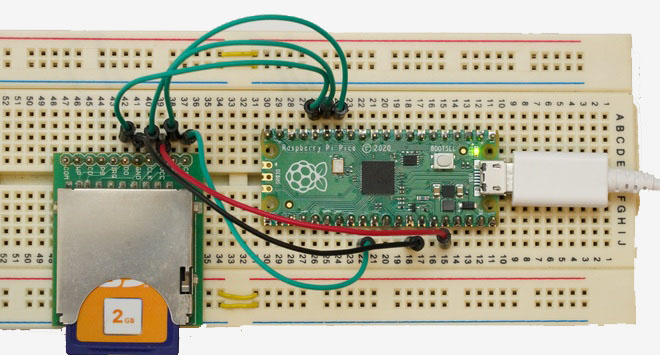BASIC for the Raspberry Pi Pico & Pico 2
![]()
![]()
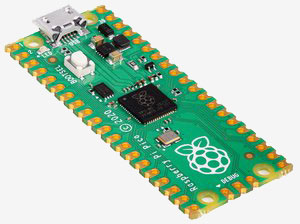 The PicoMite firmware for the Raspberry Pi Pico and Pico 2 is a complete operating system with a Microsoft BASIC compatible interpreter and extensive hardware support including touch sensitive LCD panels, SD Cards, WiFi/Internet and much more.
The PicoMite firmware for the Raspberry Pi Pico and Pico 2 is a complete operating system with a Microsoft BASIC compatible interpreter and extensive hardware support including touch sensitive LCD panels, SD Cards, WiFi/Internet and much more.
MMBasic is a full featured implementation of the BASIC language with floating point, integer and string variables, arrays, long variable names, a built in program editor and many other features.
Using MMBasic you can use communications protocols such as I2C or SPI to get data from a variety of sensors. You can save data to an SD card, display information on colour LCD displays, measure voltages, detect digital inputs and drive output pins to turn on lights, relays, etc. All from inside this low cost microcontroller.
The PicoMite firmware is totally free to download and use.
Firmware Versions
The PicoMite firmware comes in twelve versions that are intended to be used in three general applications depending on the periphal support included in each version (ie, touch sensitive LCD panels, VGA/HDMI output, WiFi/Internet capabibility, etc). The user manual (at the bottom of this page) goes into this in more detail but, in summary, the three typical applications for the PicoMite firmware are:
- Embedded Controller. This is where the Raspberry Pi Pico or Pico 2 is used as the brains inside some device. For example, a burglar alarm, a heating controller, weather station, etc. This application is described in detail below.
- Self Contained Computer. These have a VGA or HDMI video output and a PS2 or USB keyboard and boot up to display the output of the BASIC interpreter on the video monitor. They make for a simple and fun computer similar to the home computers that were popular in the 70s and 80s, for example the Apple II, Tandy TRS-80, Commodore 64 and others. This is described in more detail here: https://geoffg.net/picomitevga.html
- WiFi/Internet Connected Controller. These supports the wireless interface on the Raspberry Pi Pico W (and 2 W) and using this you can create an embedded controller which has a miniature web server running on the Pico and can access the Internet to get the time, send emails, etc. This is described in more detail here: https://geoffg.net/webmite.html
The following describes the use of the PicoMite firmware as an embedded controller.
Program Development
When the Raspberry Pi Pico or Pico 2 is used as an embedded controller the program development is done on the device using a terminal emulator on a PC (Windows, Linux or MacOS) connected via a serial over USB interface to the Pico's USB connector. No special software or hardware is required other than the terminal emulator which is free. Over this USB interface the programmer can configure features, test BASIC commands, edit the program and run the program.
When the program is complete it can be set to automatically run on power up and the PC connection removed. The Pico will then independently run its program forever. The terminal emulator and PC can be reconnected at any time to modify or update the running program.
The emphasis with MMBasic is on ease of use and development. The development cycle is very fast with the ability to instantly switch from edit to run. Errors are listed in plain English and when an error does occur a single keystroke will invoke the built in editor with the cursor positioned on the line that caused the error.
Hardware Support
MMBasic supports all the hardware features of the Raspberry Pi Pico (serial, I2C, SPI, CPU clock, ADC, etc) and adds support for:
- SD Cards with FAT16 or FAT32 file systems up to 32GB. Files can be created and read/written using both sequential or random access. Directories can be created/deleted and navigated. Long file and directory names are supported and the files written are fully compatible with Windows, Linux or MacOS.
 LCD and OLED display panels from 0.96" to 9" (diagonal) with resolutions up to 640 x 480 pixels. MMBasic supports multiple fonts, loadable images and extensive graphics commands for drawing graphs and icons on the display.
LCD and OLED display panels from 0.96" to 9" (diagonal) with resolutions up to 640 x 480 pixels. MMBasic supports multiple fonts, loadable images and extensive graphics commands for drawing graphs and icons on the display. - Touch Sensitive LCD panels are supported allowing the programmer to implement sophisticated graphical user interfaces with on screen buttons, switches, keypads, etc.
- Real Time Clocks using the PCF8563, DS1307, DS3231 or DS3232 chips means that the time is always accurately known.
- Infrared Remote Control support allowing a Sony or NEC IR remote control to send signals to the BASIC program.
- Temperature and Humidity measurement using the DS18B20 or DHT22/DH11 sensors.
- Distance measurement using the HC-SR04 ultrasonic sensor.
- Numeric keypads with 4x3 keypad or a 4x4 keypad layout for numeric data entry.
- Full support for the WS2812 multi colour LED chip which can be daisy chained into long strings.
All these features are built into the BASIC interpreter, there is no need to load libraries or write special code.
Program and Data Storage
The firmware will create a pseudo disk drive in the flash memory of the Pico which acts the same as an SD Card. You can use it to store and load programs and data and access it using the normal BASIC file commands (LOAD, SAVE, OPEN, etc) including random access for database type functionality. This is done automatically and it is always available.
For removable storage SD cards can be connected with full support built into MMBasic including the ability to open files for reading, writing or random access and loading and saving programs. SD cards connect directly to the Raspberry Pi Pico and the firmware will work with cards up to 32GB formatted in FAT16 or FAT32. The files created can be read and written on personal computers running Windows, Linux or the Mac operating system.
Compatibility
MMBasic on the Raspberry Pi Pico implements a large subset of Microsoft's GW-BASIC plus some more modern programming structures documented in the ANSI Standard for Full BASIC (X3.113-1987) or ISO/IEC 10279:1991.
It is also compatible with the version of MMBasic running on the Micromite and most programs written for the Micromite can be run with little or no change.
Example Program
The following is the full program for a three channel temperature logger. Every second it will record on an SD card the date, time and temperature (in °C) from three DS18B20 temperature sensors. The file is Excel compatible and it can be read by a PC or laptop computer for analysis or graphing. To terminate the program press any key on the console keyboard.
Open "TemperatureLog.xls" for Output as #1
Do While Inkey$ = ""
Print #1, Date$ "," Time$ "," TEMPR(GP0) "," TEMPR(GP1) "," TEMPR(GP2)
Pause 400
Loop
Close #1
Credits
Peter Mather led the project, ported the MMBasic interpreter to the Raspberry Pi Pico and wrote the hardware device drivers. Geoff Graham wrote the MMBasic interpreter and the manual. Mick Ames wrote the PIO compiler and its corresponding documentation.
Help and Support
Support questions should be raised on the Back Shed forum (http://www.thebackshed.com/forum/Microcontrollers) where there are many enthusiastic MMBasic users who would be only too happy to help. The developers of this firmware are also regulars on this forum.
Explaining Computers has an informative introduction to the PicoMite: https://youtu.be/Cxmjy1nz6MM
New Version
Available below in the downloads section is a new version of the PicoMite firmware (V6.00.03). This includes support for both the Raspberry Pi Pico with the RP2040 processor and the Raspberry Pi Pico 2 with the RP2350 processor. It is a minor update that includes mostly bug fixes.
Source Code
The compiled object code (the .uf2 file) for the PicoMite is free software: you can use or redistribute it as you please. The source code is available from GitHub ( https://github.com/UKTailwind/PicoMiteAllVersions ) and can be freely used subject to some conditions (see the header on the source files).
| User Manual (approx 230 pages including a BASIC programming tutorial) | DOWNLOAD |
| PicoMite firmware V6.00.03 (includes the above manual). | DOWNLOAD |
| Known bugs and issues | DOWNLOAD |
Previous versions of the firmware can be found in the archive.
Other Downloads
| Beta Test Version of the Firmware This is the latest test version of the next firmware release (may include bugs). |
DOWNLOAD |
| User Manual V5.07.03 translated to German by Stefan Hoch Benutzerhandbuch V5.07.03 ins Deutsche übersetzt von Stefan Hoch |
HERUNTERLADEN |
| MMEdit, a full featured editor for MMBasic (it runs on your PC). By Jim Hiley | WEB SITE |